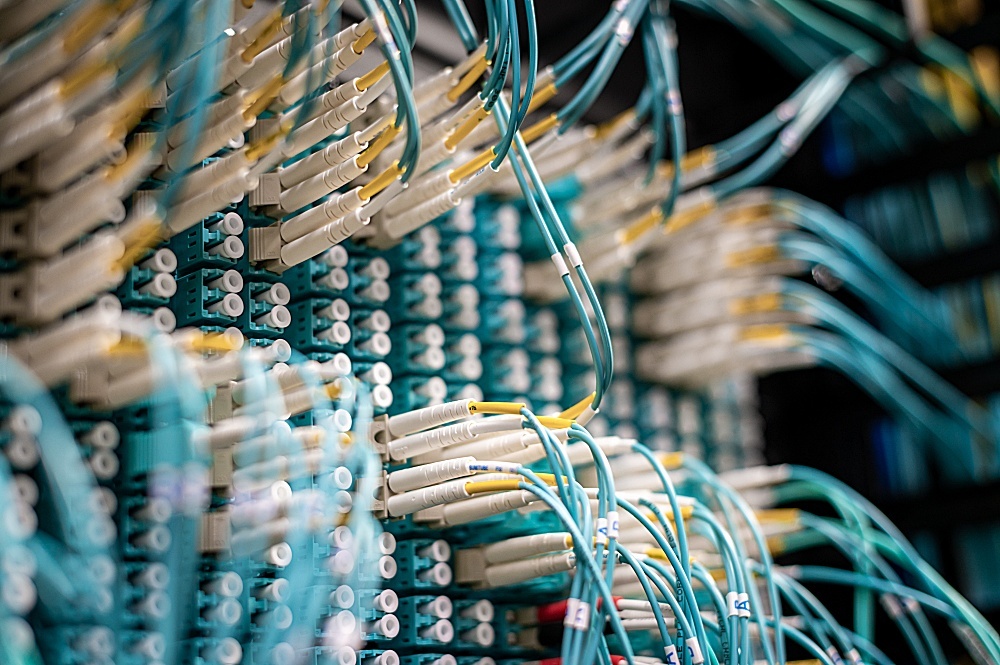Choosing the proper cable structure for your office is a difficult task. With so many different options to choose from, it can be hard to know which one will best suit your needs. In this blog post, we’ll look at some of the reasons why you need a cabling strategy and how you should go about choosing the best option for your business.
In addition, we’ll cover three common types of cable structures: centralized, distributed, and hybrid. We’ll also explore what each type means in terms of cost and functionality, as well as offer some advice on how to determine which one would work best for your company!
Centralized Cable Structure
A centralized cable structure is one where the cables are routed to a central point. These structures can be used when multiple devices in different locations need to connect to a single network or server, such as computers and printers. For instance, you will implement a centralized system if your company requires a dedicated workstation for each employee.
Centralized cable structures are typically the most expensive to install, but they offer many benefits, including ease of access and troubleshooting. This is because there’s only one point of connection which makes it easy to identify where issues might lie when something stops working or doesn’t work correctly.
Distributed Cable Structure
A distributed cable structure is one where the cables are routed to multiple locations. These structures are commonly found in open-plan offices since they’re better suited for large spaces with many people working together.
They offer more flexibility than a centralized system because each workstation doesn’t need access to every device, making it easier to accommodate changes and new additions without rerouting cables.
Distributed structures also tend to be easier and cheaper to install than centralized ones. Still, they come with some negative aspects, such as a lack of control over the cables, which can lead to problems if someone were to trip over them or pull on them too hard accidentally.
Hybrid Cable Structure
A hybrid cable structure is one where there’s a mix of centralized and distributed elements, typically implemented in open-plan offices or large businesses. For example, you may have your IT equipment housed centrally, but all the cables routed to individual workstations rather than held at each desk.
Hybrid structures offer many benefits because they strike a good balance between centralized and distributed systems, ensuring you have access to your IT equipment without having to route cables across the entire office.
Hybrid structures are typically cost-effective because they allow for a mix of different cable types depending on what you need at each location or workstation. They also make it easier to accommodate changes in technology and staffing since they’re flexible and can be adapted easily.
Main Types Of Cabling
Network cables are used to transfer data between network devices. Several factors should be considered when selecting a cable type, such as network size, procedure, and topology.
The following are the most typical types of cables found in business settings:

Coaxial Cable
Coaxial cables have a center copper wire surrounded by plastic insulation that insulates the center conductor from the braided metal shield. The outer interference is blocked by a metal shield made of aluminum or another conductive material.
Coaxial cabling is a common type of cable known for its resistance to signal blockages and ability to function over long distances between network devices. Thick coaxial cables, commonly known as thick coax, are larger in diameter than thin coaxial cables.
Shielded Twisted Pair Cable
A shielded twisted pair (STP) wire is a type of copper telephone wiring commonly utilized in business installations. This wire has an external shield, which serves as a ground and is combined with a standard twisted-pair phone wire.
STP cables are frequently utilized in places where electromagnetic noise is a problem. You may also use the shielded twisted-pair wire to extend the distance between cables.
Fiber Optic Cable
Fiber optic cables are made up of a glass center encased in multiple layers of protective coverings. This sort of cable transmits light rather than electronic signals, which helps avoid electrical obstruction problems.
Fiber optic cables are immune to moisture and lighting, making them ideal for linking networks between facilities across multiple buildings.
Unshielded Twisted Pair Cable
The unshielded twisted pair (UTP) cable is one of the most popular in business. Because of its efficacy and dependability, it’s utilized for both computer networking and telephone applications.
The wire pairs of UTP cables may be organized in a variety of ways, including the following more popular versions:
- CAT1 – Common in telephone cabling
- CAT5 – The CAT5e wire has been replaced by the CAT5e wire, which is designed to offer superior crosstalk characteristics and can support data rates up to 1 Gbps. The world’s most widely used network cable specification is this one.
- CAT6 – provides speeds up to 10 Gbps for lengths up to 55 meters.
- CAT7 – provides speeds up to 10 Gbps at a length up to 100 meters.
Choosing The Right Cable Structure
As you may have noticed, choosing the right cable structure for your office is a difficult task because there are so many different options to choose from.
However, if you’re struggling to make up your mind or simply don’t know where to begin, you can follow these steps to help determine which type of system will best suit your business.
Server Connections
First, take some time to think about what kind of equipment or devices are included in your office and how many people work there. Then, ask yourself if everyone needs access to the same network or server, or whether employees need segregated areas?
For example, companies that employ teleworkers might choose a distributed structure to ensure employees can work from home and still have access to IT equipment. Alternatively, maybe you’re in an open-plan office with lots of people working together on the same projects or dealing with shared files regularly. In that case, you may need a more centralized system where cables are routed into one central space, so everyone has access to them.
Office Layout
Next, you should consider the layout of your office and how easy it would be for cables to run across different areas without being an obstruction or tripped over accidentally. Distributed structures are best suited for open-plan offices where employees work together in a group but they can also be beneficial if there’s limited floor space since each workstation doesn’t need access to every device.
SADOS Can Help with Cable Structure Solutions
Whether you want a centralized or distributed structure, SADOS can help. We offer a range of services, including design and installation as well as ongoing support to make sure your business is always running smoothly.
Please don’t hesitate to get in touch if you have any questions about our work or what we do. Let us be the solution to all of your IT problems; reach out today!