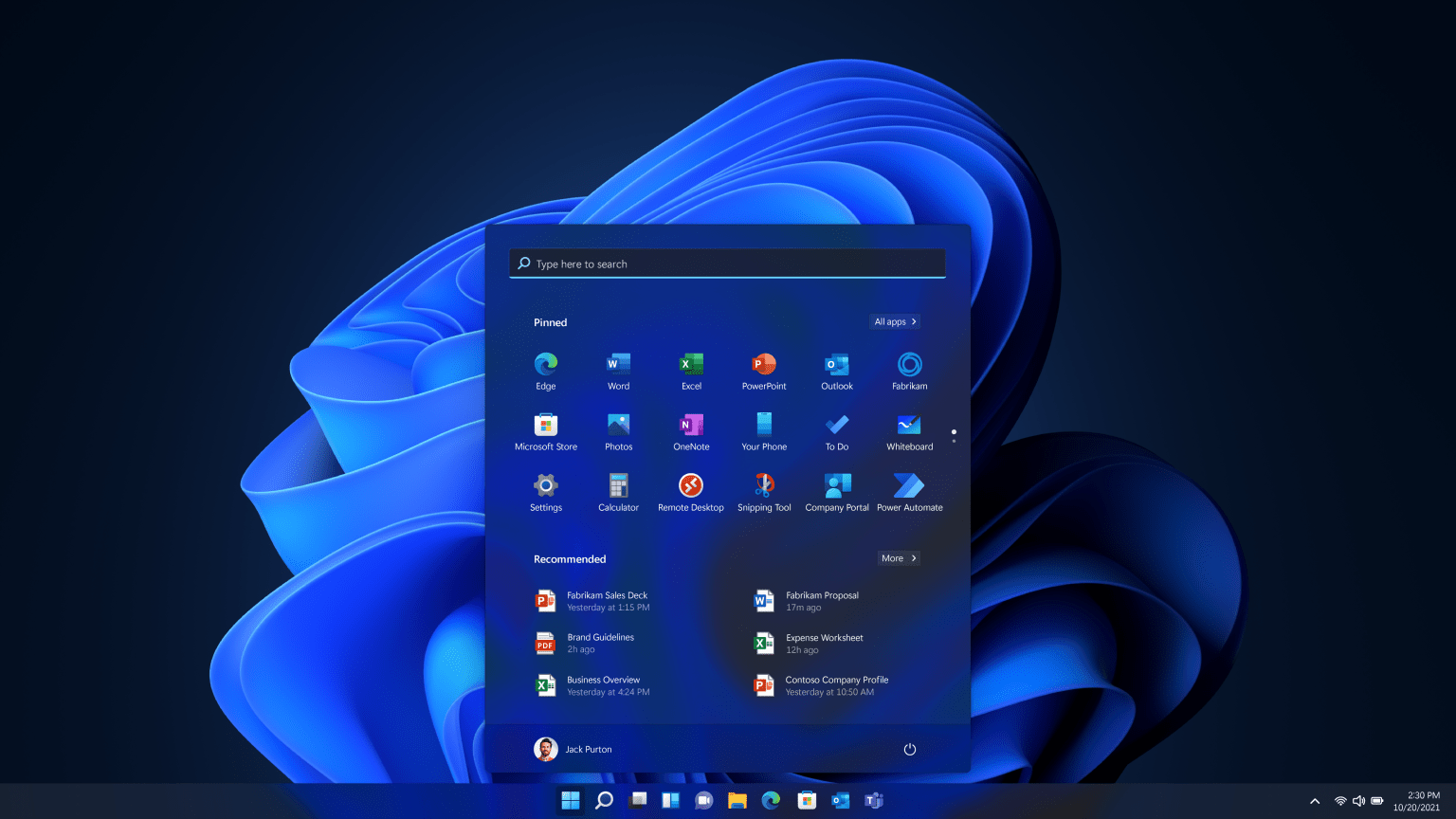Windows 11 offers many new features that businesses will celebrate. The new OS is truly optimized for those who have hybrid work lives, both work from home and work from the office, with new options that truly allow users to pause and pick up their work right where they left off. Windows 11 is focused heavily on security and performance. This is great news for companies with never-ending cyber security threats.
“Windows is a driving force for innovation. It’s an enduring platform for each one of us to create. And it’s home for over a billion people to do their jobs, live their dreams and connect with the people they love,” said Panos Panay, Chief Product Office at Microsoft. “With the shift to hybrid work, where work is constantly changing, we understand the importance of an operating system that is flexible, consistent, secure and works how you do.” More on his insights can be found here.
SADOS believes Windows 11 is a step in the right direction but we think it is too early for most organizations to adopt. Many computers sitting in offices today are not capable of running Windows 11 due to Microsoft’s new security requirements. According to Microsoft, all workstations will require TPM 2.0 support; while this feature has existed for some time there are many PC manufacturers that have not included this chip in their builds or enabled it by default in existing hardware.
For those who are ready, there are plenty of reasons to be excited about Windows 11, particularly if your company is an Office 365 subscriber. With profound Office 365 integrations comes leaps in performance, especially as Microsoft rethinks some of their product line and implements other technologies such as their recent Microsoft Edge chrome-based browser.

Is it time to upgrade to Windows 11?
Microsoft says that while they try to make the jump from Windows 10 to Windows 11 as much a seamless transition as possible, they recommend calling an IT expert. As with most OS releases many companies prefer to wait until a few brave souls and IT giants alike delve into unfamiliar territory, allowing for security holes to be found and then patched.
Some of these bugs are already being found in Windows 11; examples include users having reported trouble with Wi-Fi performance, the search bar inside the start menu being broken, and worst of all some have stated that there have been memory issues on their machines which is causing systems to slow down and BSOD.
SADOS is recommending to all its clients and partners to pause upgrading to Windows 11 at this time. The SADOS tech team is using Windows 11 daily to find bugs and become familiar with the system. When the time comes for you to upgrade to Windows 11, SADOS will be ready to manage any issues that may arise.
Deciding on whether or not your business is ready to upgrade to Windows 11 is a big decision with potentially disastrous effects, resulting in downtime, lack of operability, and cybersecurity vulnerabilities. We recommend making your own determination based on your background in IT and whether or not an upgrade is safe enough to test out. We’ve outlined the reasoning for our upgrade protocol and it’s meant strictly for informative purposes. SADOS is a full-circle IT support solution for businesses big and small in the DC, Maryland, Virginia, Texas, and Florida states. Have our team of experts determine if your business is ready for a Windows 11 upgrade. A consultation is free and takes just minutes.
Have a question or concern about your business compatibility with Windows 11? Reach out to us by contacting us here!