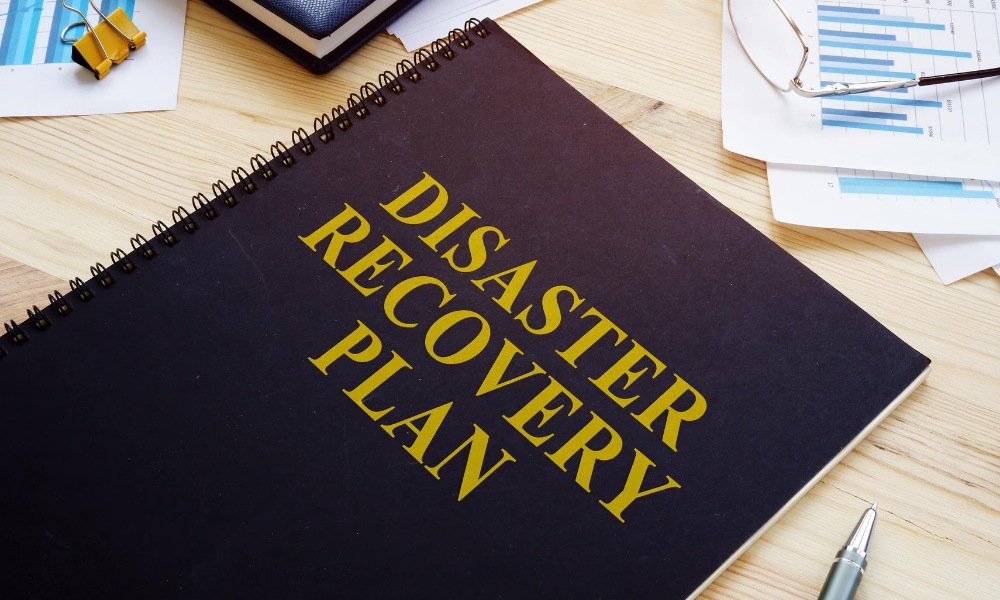Many disastrous events can lead to significant amounts of downtime for small businesses and large enterprises alike. Thriving businesses can occasionally absorb a few hours of downtime, but major disasters lead to major losses. Those who do not have a disaster recovery plan in place for business continuity risk unrecoverable loss. So that’s why we are here to take a look at the different types of disaster recovery plans available.
Data from Gartner shows that businesses in the United States experience 87 hours of downtime each year on average. Yet, major natural disasters such as hurricanes and snowstorms can cause hundreds of hours of downtime. For example, Hurricane Sandy caused about 240 hours of downtime in Maryland and West Virginia, and 337 hours of downtime on Long Island.
Gartner estimates that downtime costs businesses $5,600 per minute on average, making it an obnoxiously expensive occurrence. Fortunately, businesses have options to mitigate the cost of a disaster. Experienced managed IT service providers (MSP) allow businesses to implement a comprehensive disaster recovery (DR) plan as part of their business continuity strategy.
Several types of disaster recovery plans exist, making it difficult to choose the right plan. Different business sizes and types need different solutions. Below we provide an overview of the different types of disaster recovery plans, so you know how to choose the best plan for your business.

Data Center Disaster Recovery Plans
A Data Center DR plan focuses on the entire building where a business houses its servers. It’s more comprehensive than simply protecting computers. Physical security, support employees, backup power sources, HVAC, internet and electric providers, and fire prevention and suppression plans all impact a data center DR plan. When a natural disaster, cyberattack, or another type of outage occurs, all the previous elements must work together to protect data. A data center disaster recovery plan lowers the risk of cyberattacks, but a major natural disaster can still negatively impact data.
Data Back-up Disaster Recovery Plans
Some businesses do not have the resources or want to drastically cut costs, so they choose the most basic disaster recovery plan—data back-up. This DR plan typically includes companies backing up their data with a cloud provider. Instead of investing money in their own data center, businesses utilize their cloud provider’s data center. If you choose a back-up recovery plan, your data will be protected from man-made or natural disasters, as long as your cloud provider’s data center has not also suffered the impact of a disaster.
Virtual Disaster Recovery Plans
A virtual disaster recovery plan is another budget-friendly DR option, but it provides more functional recovery than simply backing up data. If you choose a virtual DR plan, your managed service provider (MSP) replicates your entire computing environment, including your server(s), storage, operating system(s), software, apps, and data. These replicas, referred to as ‘virtual machines’ can run anywhere without configuration. Virtual machines are independent of hardware, so you can run them on machines that have been compromised by a cyberattack.
Similarly, if a natural disaster occurs, virtual disaster recovery allows you to install your virtual machine on any other server or computer. As an added bonus, installation is quick and easy and typically only requires you to move a file, drastically reducing your business’s potential downtime. Virtual disaster recovery plans also allow businesses to test their plan through simulations to ensure solutions work as expected when a real disaster occurs.

Disaster Recovery as a Service (DRaaS)
Although you can use your MSP to implement the previously listed plan types, you can think of this approach as a la carte. Many businesses choose a full-service disaster recovery solution as part of their business continuity plan because they include all crucial elements of a DR plan. These solutions referred to as Disaster Recovery as a Service (DRaaS) typically include cloud-based features. Yet, they are not always solely reliant upon the cloud. Cloud-based DRaaS allows businesses to immediately reconnect users to applications and services via VPN or Remote Desk Protocol, but some DRaaS solutions include secondary hot or cold sites.
Hot Site Disaster Recovery
All businesses want to take necessary measures to reduce or eliminate long periods of downtime. Banks, brokerages, and other financial enterprises, as well as hospitals, nursing homes, clinics, and other healthcare organizations especially suffer during a disaster. Hot site disaster recovery is often the choice for vulnerable businesses, even though it’s the most costly type of DRaaS. A hot site DR plan includes creating an identical facility in a remote location. Servers and computers have fully configured operating systems that are preloaded with software, apps, and data. Some of the most sophisticated hot sites, also come with phones, laptops, tablets, and other equipment to run a business. If you choose hot site disaster recovery, you are basically running two offices at the same time, effectively doubling your cost for hardware, software, utilities, and maintenance.
Cold Site Disaster Recovery Plans
Cold site DR is similar to hot site DR, but it’s a step down in functionality and cost. Businesses who want to set up a cold site begin by renting space in another facility and setting up a temporary office for use after a disaster. Cold sites have the basic infrastructure to get servers and data online, but they are not actively ready-to-go like a hot site. Cold site DR plans often come into play after major natural disasters, like fires or floods, that require a business to temporarily relocate. Cold sites do not remain active, so they are less expensive. Yet, organizations need to install hardware, update software, and reload their data after a disaster, slowing recovery in comparison to other solutions.
Take Action Today to Protect Your Data and Computing Environment
Creating and implementing an effective disaster recovery plan can be overwhelming, but the effort can save your organization massive amounts of time and money and maybe even prevent you from having to liquidate, as well as provide other benefits. When you find the type of plan that best fits your business’s needs, you can rest easy knowing your data is safer from mistakes, intentional attacks, and natural disasters that result in costly downtime. Contact us today to learn more about how we can tailor our IT disaster recovery plans to your business.